|
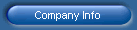
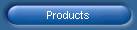




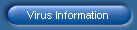
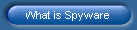
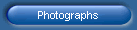
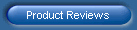
|
|
14/06/2007
Back up your data and a clean PC
is a cool PC.
Read your Burner program
manual or help file on making a data disk and
the PC's manual before you attempt cleaning the tower.
or have Computer technician backup the data and clean the PC.
- Backup your data, photographs, documents to a CDR or DVD-r
disk.
CD's are inexpensive, easy to use.
- Insert a blank CDR disk into your CD-ROM (burner) drive
- Start your burner program and make a data disk.
-
Keep your desktop PC clean.
-
Once a year unplug the tower and remove the side
panel
-
Clean the CPU Fan, many store sell Dust Off
products--compressed air in a can.
-
Read the directions on the Dust Off product
before using
-
Once the CPU fan is clean use a vacuum cleaner's
crevice tool to clean out the case.
-
If possible remove the front panel and clan out
the air intake vents
-
Note using a crevice tool will aloow you to
clean this area without removing the front panel.
-
Why clean the case...see below:
Before:

After Cleaning:

|
|



